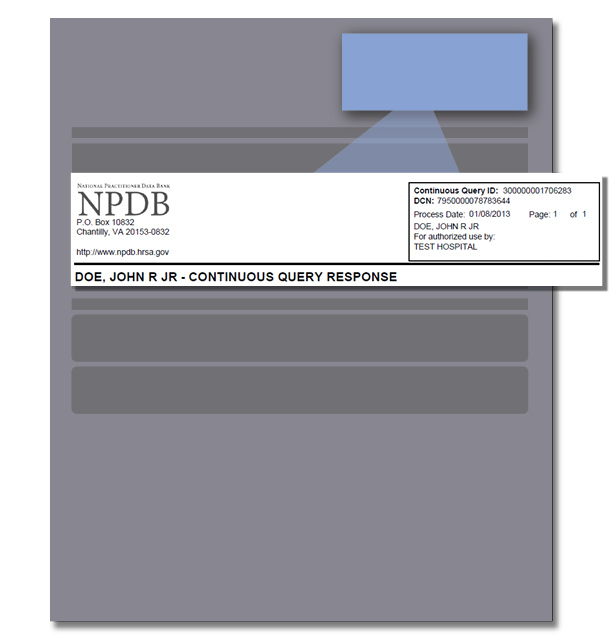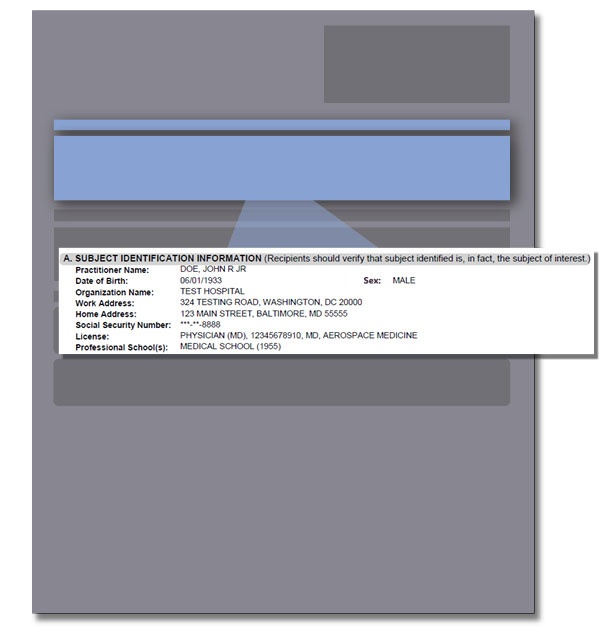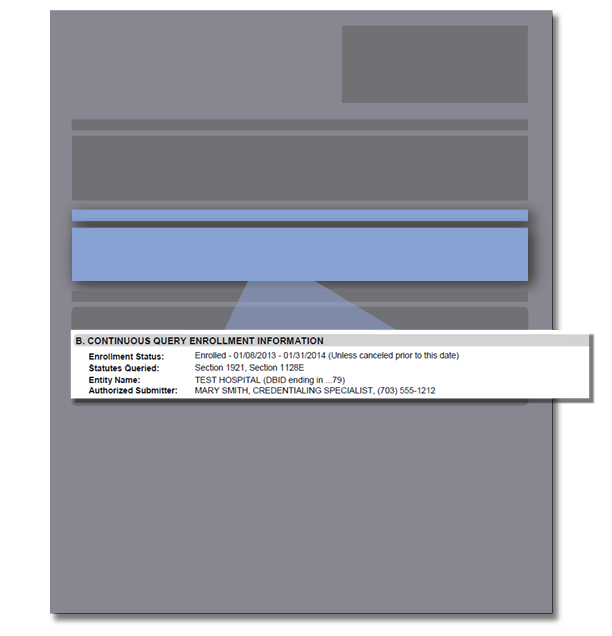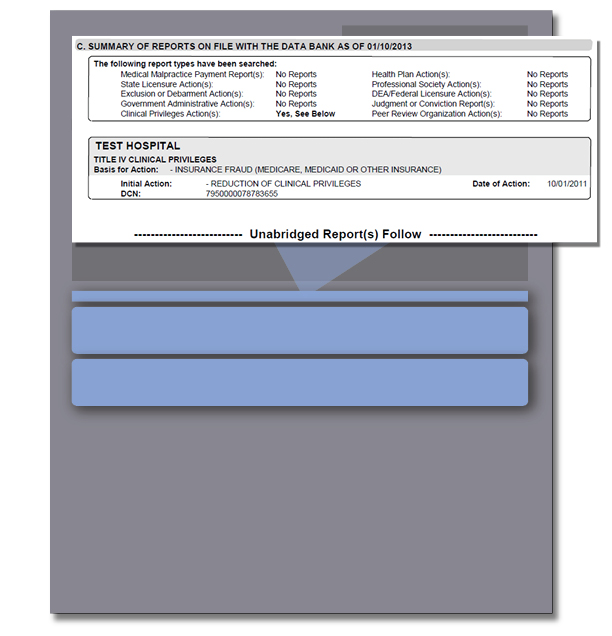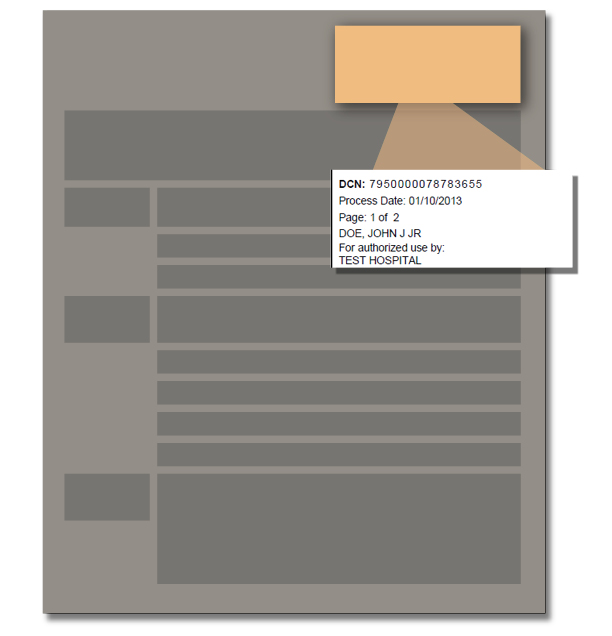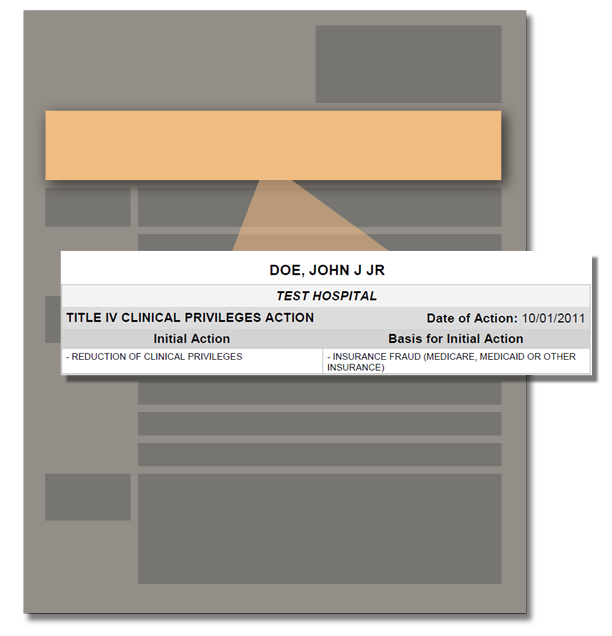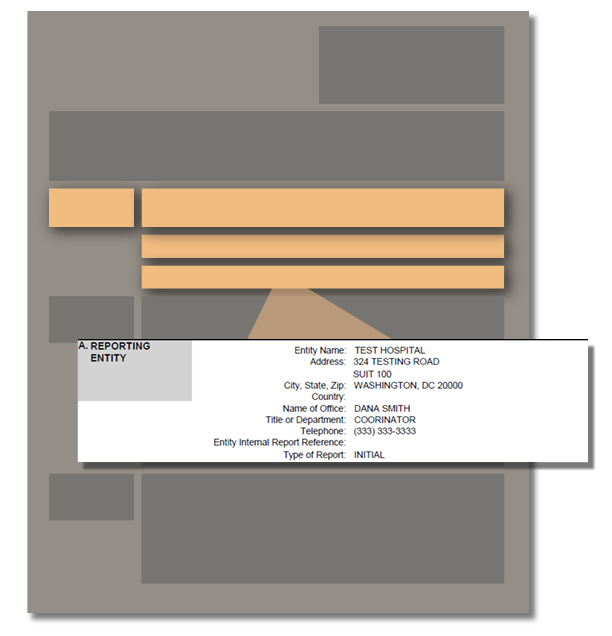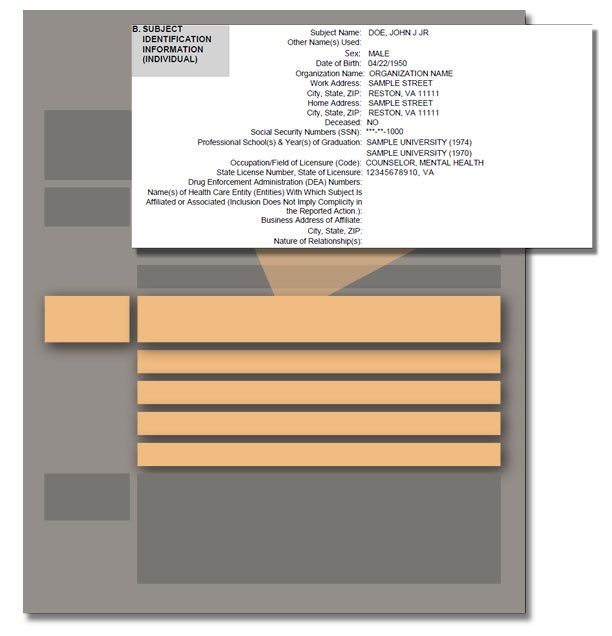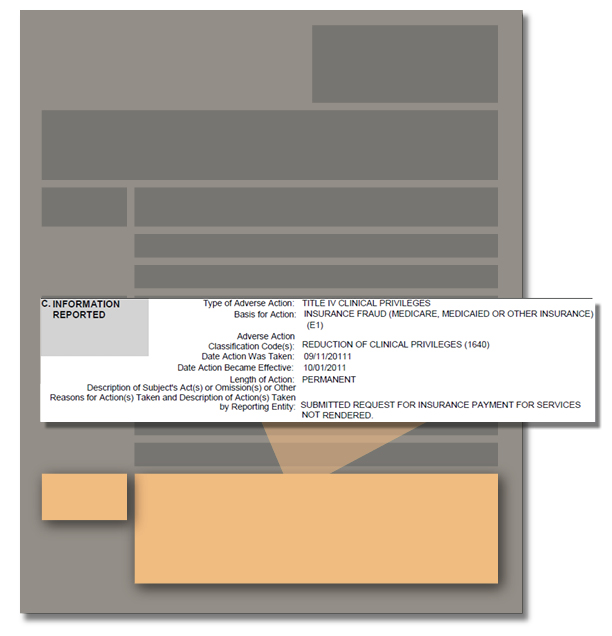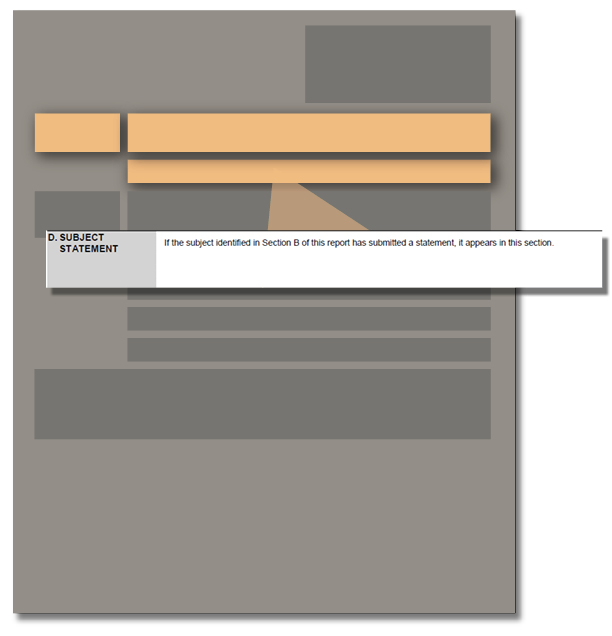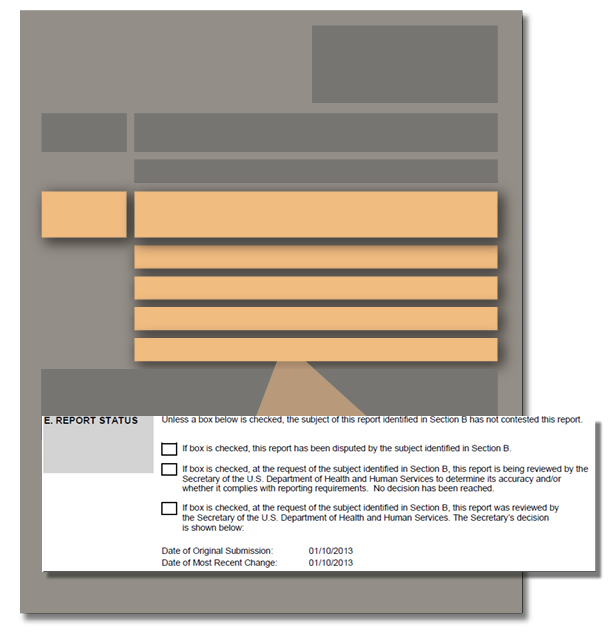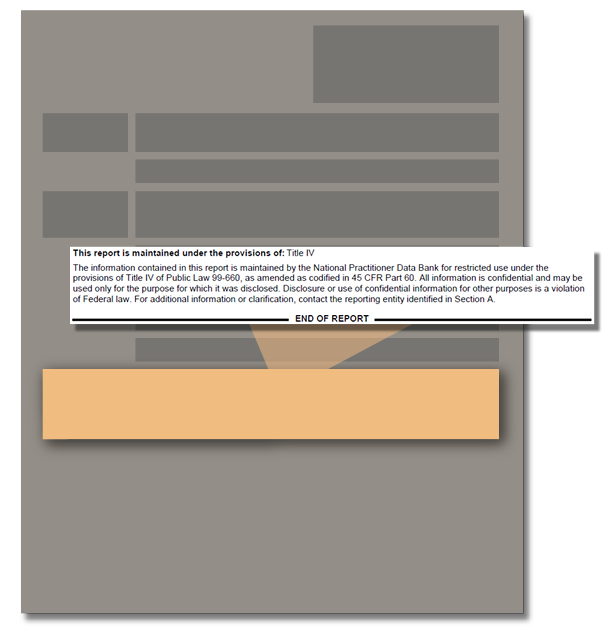How to Interpret Query Responses and Reports
Whether you are new to the NPDB or a longtime user, it is important to review all sections of your query response. The query response summarizes the information you provided, and indicates if any reports were found on the subject you queried.
Query Responses
Below is a description of the query response header and sections A–C:
- Header : At the top of your query response, you will find the Data Bank Control Number (DCN), process date, page number, subject's name, and your organization's name as the authorized user. The NPDB assigns a DCN to identify each query and report.
Note: If you need to contact the NPDB about a specific query or report, have the DCN ready. - Section A : Subject Identification Information displays the information you provided for the subject of the query. You should verify that the subject's information is correct. If the information is incorrect, you will need to submit a new one-time query with the correct information or update the continuous query.
- Section B : Continuous Query Enrollment Information or Query Information provides your organization's information and the statutes of law under which your organization can query.
- Section C : Summary of Reports on File with the NPDB (as of the Date of the Report) displays what types of reports, if any, were found, such as clinical privilege actions, medical malpractice payments, etc.
If any reports were found, they will be displayed on the following pages of the query response.
Reports
If your query response contains reports, it is necessary to thoroughly read and understand the report to accurately interpret the context and severity of the action. An NPDB report contains information regarding a medical malpractice payment or action taken against a health care practitioner, provider, or supplier. Only certain actions are reported to the NPDB.
Below is an overview of the important information included in the header, summary, sections A–F, and the footer of an NPDB report:
- Header : At the top of each report, you will find the Data Bank Control Number (DCN), process date, page number, subject's name, and your organization's name as the authorized user.
- Summary of Action : The report begins by highlighting the basic information about the subject of the report, type of report, and action details:
- Subject's name
- Name of the organization that submitted the report
- Date of the action
- Type of action (State Licensure Action, Clinical Privilege Action, Health Plan Action, etc.)
- Basis for action
- Related reports (if any)
- Section A : Reporting Entity lists the contact information for the organization that submitted the report and identifies the type of report as initial, revision, or correction.
- Section B : Subject Identification Information provides information on the subject of the report, including date of birth, education, state license number, and other identifiers. The reporting organization provides the Subject Identification Information in the report to the NPDB.
- Section C : Information Reported explains the incident that occurred, as well as when and why the action was taken. This section will display differing information depending on the type of action.
- Section D : Subject Statement contains additional information provided by the subject of the report.
- Section E : Report Status indicates whether or not the report is being disputed by the subject and provides the status of the dispute when needed.
- Section F: Supplemental Identification Information on File will show any additional subject identification information in the NPDB like a maiden name, additional license number, or a National Provider Identifier. If there is no supplemental information, this section will not appear in the report.
- Footer : The end of each report displays the law that requires the action be reported: Title IV, Section 1921, or Section 1128E.
 An official website of the United States government.
An official website of the United States government.