NPDB Insights - June 2020

Dear NPDB
I have query credits; what are they and how do I use them?
Query credits allow your organization to pay for queries using prepaid credits, instead of paying on a transaction-by-transaction basis. Query credits can be used for one-time queries and continuous query enrollments or renewals. Credits can be used when submitting queries through the NPDB website or when using QRXS.
Query credits do not expire and will be used until your balance is exhausted.
Using Query Credits
Using your query credits is simple! When you have query credits, the credits are automatically used as your first form of payment, and will be used until your credit balance is empty. You will then have to pay for any remaining queries that were not covered by your credits. If your credits covered all of your queries in that transaction, you will have a remaining balance of credits to use the next time you query.
Please note, query credits must be exhausted before any other form of payment can be used; however, you still must enter a valid payment method in order to submit a query, even if your query credit balance covers the cost of your transaction.
For more information about general querying, visit our Querying FAQs.
Are You Using an Authorized Agent for Querying?
For questions concerning authorized agents and query credits issued in response to the COVID-19 pandemic and the NPDB query fee waiver, visit our COVID-19 FAQs page.
Checking Your Query Credit Balance
To view your current query credit balance, complete the following steps:
- Sign in to your NPDB administrator account and continue to the Administrator Options page.
- On the Administrator Options page, select Purchase Query Credits.
Your query credit balance will appear at the top of the Purchase Query Credits page. To purchase query credits, continue to the Start My Purchase page. You can purchase query credits at any time. To learn more about purchasing query credits, visit our How to Purchase Query Credits and Billing and Fees Help pages.

For more information concerning query credits issued in response to the COVID-19 pandemic and the NPDB query fee waiver between March 1, 2020, and May 31, 2020, visit our COVID-19 page or contact our Customer Service Center.
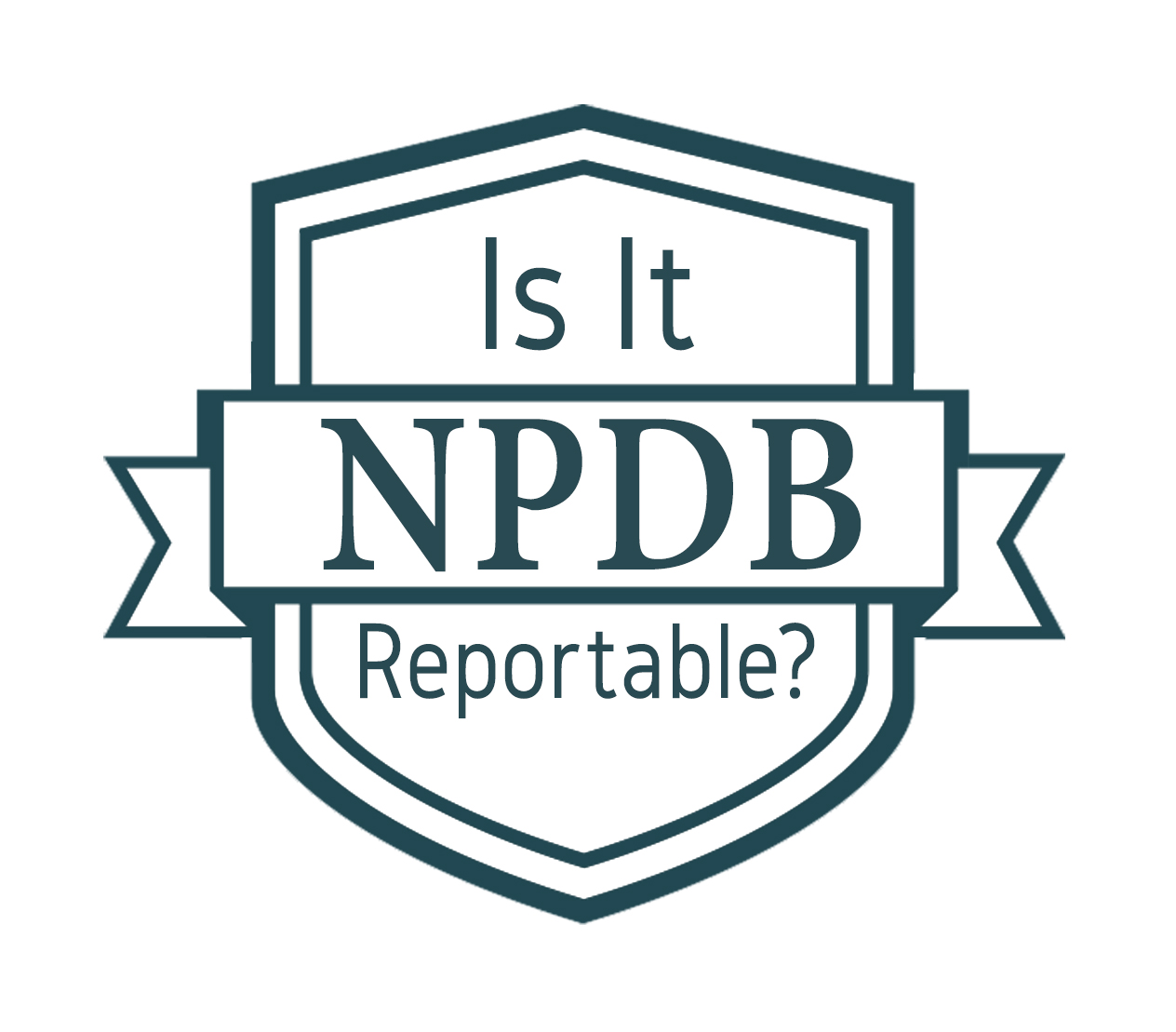
Is It Reportable?
An anesthesiologist is hired by the hospital's anesthesia group and receives temporary privileges while his application for clinical privileges is pending the formal review process. After the hospital receives several quality of care-related complaints about the anesthesiologist, the practitioner agrees to resign the temporary privileges and withdraw his application for full privileges in return for the hospital not investigating his complaints. Is this reportable?
Yes. The NPDB does not generally draw a distinction between adverse actions taken with respect to temporary or permanent privileges. Because the physician surrendered his temporary clinical privileges in return for the hospital not conducting an investigation into issues related to professional competence or conduct, the surrender must be reported.

NPDB Guide to Reporting Clinical Privileges Actions
See the full infographicHow to Query and Report Temporary Privileges and Employees
Hospitals can grant temporary privileges for a variety of reasons, including emergency and disaster situations.
A hospital must query:
- When a physician, dentist, or other health care practitioner applies for medical staff appointment (courtesy or otherwise), or for clinical privileges at the hospital, including temporary privileges.
- Every 2 years (biennially) on all physicians, dentists, and other health care practitioners who are on its medical staff (courtesy or otherwise), or who hold clinical privileges at the hospital (temporary or otherwise).
The biennial query may be done in accordance with regular medical staff reappointment and clinical privilege re-delineation. (Please note, the Centers for Medicare & Medicaid Services has waived certain medical staff requirements regarding reappointment, but these waivers do not apply to the NPDB's biennial querying requirements.) Additionally, hospitals are required to query the NPDB each time a practitioner wishes to add to or expand his or her existing privileges, and each time a practitioner applies for temporary privileges. For example, if a practitioner applies for temporary privileges 4 times in 1 year, the hospital must query on the practitioner on each of the 4 occasions.
If a practitioner is enrolled in Continuous Query when a biennial query is required or temporary privileges are requested, that enrollment satisfies the query requirement.
What About Locum Tenens Practitioners?
Similar to querying on a practitioner with temporary privileges, a hospital is required to query each time a locum tenens practitioner submits an application for clinical privileges.
How Do I Report a Practitioner With Temporary Privileges?
For reporting purposes, the NPDB makes no distinction between types of clinical privileges. If an entity needs to submit a report on a practitioner who was given temporary privileges, it does so the same way it would report on a practitioner with any other type of clinical privileges.
However, a report should not be submitted to the NPDB if all of the following are true:
- Temporary privileges are awarded to a practitioner for a specific amount of time with no opportunity for renewal;
- Both the practitioner and the privileging party agree that the privileges are temporary; and
- The temporary privileges expire while the practitioner is under investigation.
The NPDB offers many different resources for understanding reporting of clinical privileges actions:
- Chapter E of the NPDB Guidebook, Reporting Adverse Clinical Privileges Actions
- The NPDB Reporting Clinical Privileges Infographic
- The NPDB Reporting Clinical Privileges Webcast Recording
Upload Your Documents for a Faster Response

There are several ways to send your documents to the NPDB. You will receive a faster response to your registration, registration renewal, or self-query by scanning and uploading documents to our website, rather than mailing them to us. Uploading your documents is also more secure and environmentally friendly than mailing them.
Questions about Uploading Documents? Visit Our FAQs:
If you experience problems uploading your documents, contact our Customer Service Center for assistance.
The latest updates and resources are available at https://www.npdb.hrsa.gov.
Previous editions of NPDB Insights are available in our archive.
 An official website of the United States government.
An official website of the United States government.

