NPDB Insights - October 2021
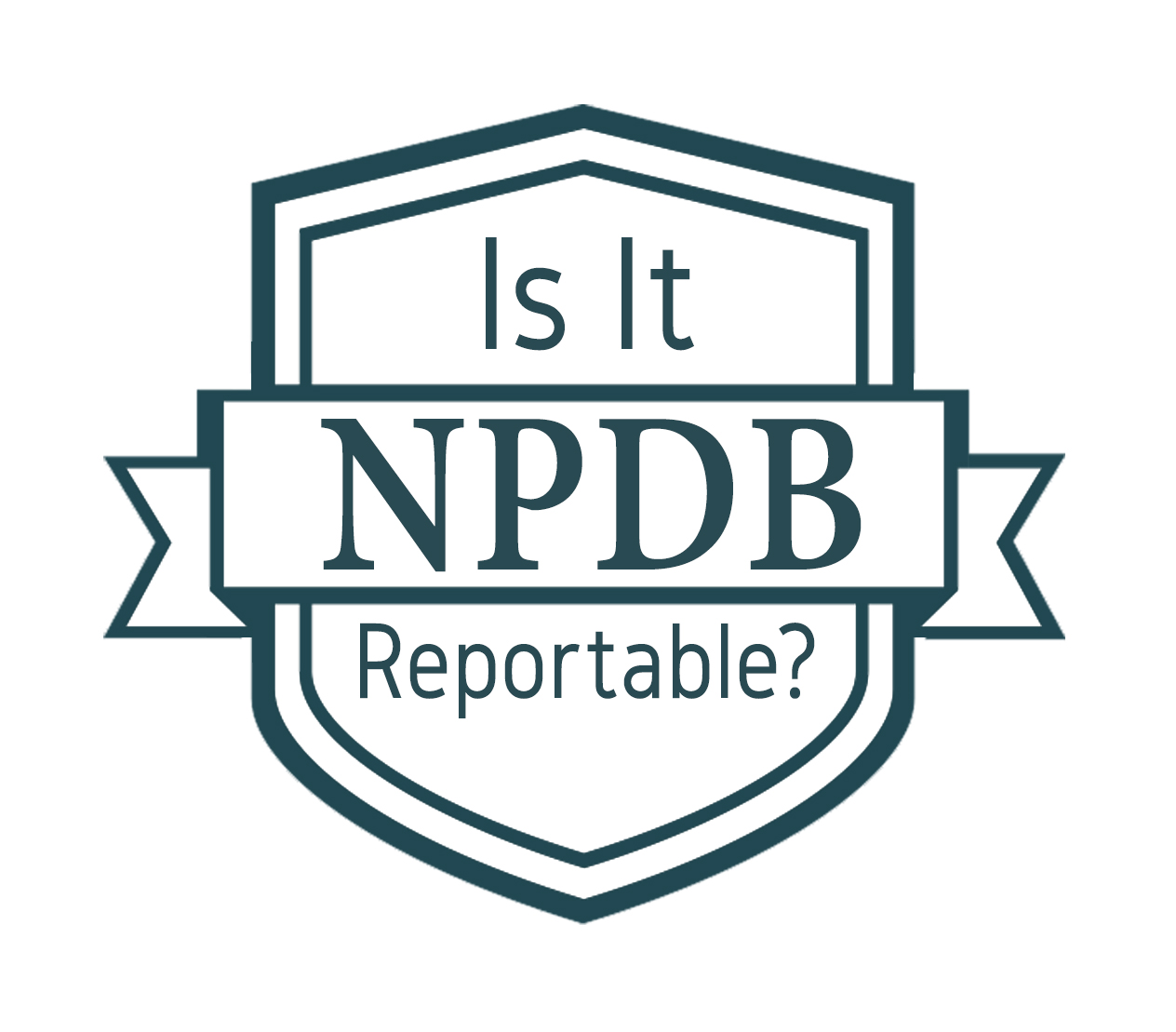
Is It Reportable?
If my organization takes an action against a physician or other practitioner for not complying with our COVID-19 vaccination requirements, is it reportable?
It depends on both your organization type and the details of the action taken. If the action taken for not complying with an organization's COVID-19 vaccination requirements meets the criteria for reporting of clinical privileges actions or reporting of other adjudicated actions or decisions (as laid out below and further explained in the Guidebook), then the action must be reported to the NPDB.
Hospitals and other health care entities must report adverse clinical privileges actions (infographic) that meet the reporting criteria of the NPDB. Clinical privileges include privileges, medical staff membership, and other circumstances (e.g., network participation and panel membership) in which a physician, dentist, or other health care practitioner is permitted to furnish medical care by a health care entity. Adverse clinical privileges actions that must be reported to the NPDB are actions that last for more than 30 days and are based on a physician's or dentist's professional competence or professional conduct that adversely affects, or could adversely affect, a patient's health or welfare. Generally, the entity that takes the clinical privileges action determines whether the physician's or dentist's professional competence or professional conduct adversely affects, or could adversely affect, the health or welfare of a patient. (Reporting of physicians and dentists is mandatory. Other health care practitioners may be reported.) Administrative actions that are automatic in nature and are not the result of a professional review action are not reportable to the NPDB, because they are not considered clinical privileges actions.
Federal agencies, state law enforcement agencies, state Medicaid fraud control units, state agencies administering or supervising the administration of a state health care program, and health plans must report other adjudicated actions or decisions (infographic) against health care practitioners, providers, and suppliers (regardless of whether the action or decision is subject to a pending appeal). The term "other adjudicated actions or decisions" means: formal or official final actions taken against a health care practitioner, provider, or supplier, that include the availability of a due process mechanism, and that are based on acts or omissions that affect or could affect the payment, provision, or delivery of a health care item or service.
For further assistance, please contact the NPDB Customer Service Center.

NPDB Query Fee Change
On October 1, 2021, the NPDB changed its query fees.
A single One-Time Query, Continuous Query enrollment, or query credit are now $2.50 each. Query credits purchased prior to October 1 will NOT expire and each credit is still valid for a single Continuous Query enrollment or One-Time Query.
The cost of a Self-Query is now $3.00. As Self-Query results are now digitally certified, the NPDB no longer automatically provides a mailed paper copy of Self-Query results. The additional fee for each mailed paper copy, which must be ordered at the time the Self-Query is submitted, is $3.00. Multiple copies can be ordered at the same time. For example, a Self-Query with one paper copy is $6.00; a Self-Query with two paper copies is $9.00, etc.
During the COVID-19 pandemic, accurate and timely reporting to the NPDB continues to be essential to enhancing public safety across the country and within your own community. For resources on how to report and what to report, visit the NPDB's About Reporting page.

Administrator Responsibilities
Data Bank administrators play an integral role in your organization's relationship with the NPDB. Organizations registered with the NPDB are required to have at least one administrator, but we encourage assigning multiple administrators to share responsibilities and to ensure all duties can still be carried out in case an administrator leaves your organization or is unavailable. In some cases, without an additional administrator designated, users could be locked out of their accounts and new or departing users could be blocked from having their accounts added or removed until the NPDB approves a new administrator. The process for the NPDB to approve a new administrator account requires identity verification and additional paperwork that may take several days to complete.
Administrators' responsibilities in maintaining user accounts include:
- Creating, editing, and deleting NPDB user accounts
- Identity proofing of new users
- Unlocking user accounts and resetting user account passwords
- Granting appropriate reporting, querying, billing, and administrator permissions for each NPDB user account
- Disabling user accounts that are no longer in use
Each authorized user is required to have a unique user account, and user accounts must not be shared. To manage user accounts, administrators can sign in to their NPDB account and select Administrator Options.
In addition to managing user accounts, administrators also maintain credit card and banking information, update their organization's profile information, maintain authorized agent relationships, renew registration every 2 years, record attestations, and more. Administrators not only assist with the efficient use of the NPDB, they also help ensure that the confidentiality and security of NPDB data are maintained.
To learn more about administrator roles and responsibilities, visit our Account Administration page.

Responding to a Dispute Information Request
When the subject of a report disagrees with the report's accuracy or believes it is inconsistent with NPDB reporting requirements, the subject may dispute the report. If you (the reporting entity) and the subject are unable to resolve the dispute, the subject may enter the report into Dispute Resolution.
During the Dispute Resolution process, you may receive a message from a Dispute Resolution manager via the NPDB secure messaging system asking for additional information or documentation pertaining to the subject's dispute. This is called a "Request for Information" letter. You are required to respond to information requests no later than 30 calendar days from the date the message was sent.
How to View a Secure Message from the NPDB
When we send you a secure message, we also will send you an email notification with a link to sign in to your account and view the message. Once signed in, click View Data Bank Correspondence on the Select an Option page to view and reply to the message.
What Information Do I Have to Provide?
To help resolve a dispute, we may ask for written records relevant to the basis for the reported action or payment, as well as documents supporting your organization's eligibility to submit the report. Please ensure that the information you provide supports both: 1) that the action was reportable under applicable statutes and regulations, and 2) that the report accurately describes the reporting entity's action and reasons for action.
When responding to a request for additional information, make sure you are responding formally, using primary documents with dates and signatures. It is helpful to include a cover letter on letterhead that summarizes the information and the case from the entity's perspective. It is also helpful to respond to any items in the Request for Information letter that you receive from the NPDB, including any listed points of dispute.
All documents containing personally identifiable information must be securely transmitted. We ask that you respond directly through our secure message system with relevant attachments. If you use an external email address to respond, you must use encrypted emails and provide a copy of all information you are submitting to the NPDB to the subject of the report as well.
Note: You do not have to provide the report subject with a copy of your submitted materials if you upload them to the secure message system, as report subjects have access to this information if it is connected to their case.
You are required to ensure the privacy and protection of the subjects' and patients' information when providing Dispute Resolution information—remember to redact all personally identifiable information before sending any documentation.
For more information about disputes and Dispute Resolution, visit the Dispute Process section of the NPDB Guidebook.

Dear NPDB
How do I cancel a Continuous Query enrollment?
When a practitioner leaves your organization, you must cancel that practitioner's enrollment in Continuous Query. Promptly cancelling the enrollment will ensure that your organization does not receive any information to which it is not entitled. Failure to cancel the enrollments of practitioners who have left your organization may result in NPDB penalties.
To Cancel an Enrollment
-
Sign in to the NPDB.
Note: If you are cancelling an enrollment as an authorized agent organization, you will select the entity on whose behalf you wish to cancel the enrollment. - On the Select an Option page, select Query.
- On the Query Options page under Continuous Query Management, select Cancel Enrollment.
- On the Cancel Enrollments page, check the box next to each practitioner's name for the enrollments you wish to cancel, then choose Select Subjects.
- The list of selected practitioner names is displayed in the second box; select Continue.
- Complete the Submitter Certification page.
Quick Tip: For applicants, temporary employees, or practitioners who are granted privileges as locum tenens, you can designate a specific expiration date for their Continuous Query enrollment. The enrollment will be automatically canceled on the date you specify, or you can manually extend the enrollment before is expires.
For more step-by-step instructions on querying, check out our Querying FAQs.
Visit the NPDB Virtual Exhibit Booth at the NAMSS Conference
The NPDB is hosting an exhibit booth at the NAMSS 45th Educational Virtual Conference and Exhibition from October 18-21. Have questions for us? Looking for online resources that explain NPDB requirements? If you are attending, please visit our virtual exhibit. We look forward to seeing you there.
The latest updates and resources are available at https://www.npdb.hrsa.gov.
Previous editions of NPDB Insights are available in our archive.
 An official website of the United States government.
An official website of the United States government.

