NPDB Insights - December 2024
New Account Protections Coming in January 2025
Beginning in January 2025, NPDB user accounts without activity for more than 60 days will be deactivated. The NPDB is implementing this 60-day policy to align with the NIST Special Publication 800-53 AC-2(3) Exit Image , which aims to reduce the opportunity for cyberattacks by preventing access to inactive and expired accounts.
, which aims to reduce the opportunity for cyberattacks by preventing access to inactive and expired accounts.
The process to reactivate your account is very simple. The first time you try to sign in after 60 days of inactivity, we will send you an email containing a one-time code. You will use this code to reactivate your account and sign in to the NPDB. We will send IQRS account users a notice 10 days prior to deactivation.
To learn more, visit our What is 60-day reactivation?
What About XMS Accounts?
The Department of Health and Human Services' External User Management System (XMS) is a part of the required identity verification steps for multi-factor authentication that connect your NPDB account to your ID.me account. XMS accounts become inactive after more than 60 days of inactivity. The XMS deactivation is separate from NPDB deactivation. To learn how to reactivate your XMS account, visit How to Reactivate an Inactive Account on HHS.gov.
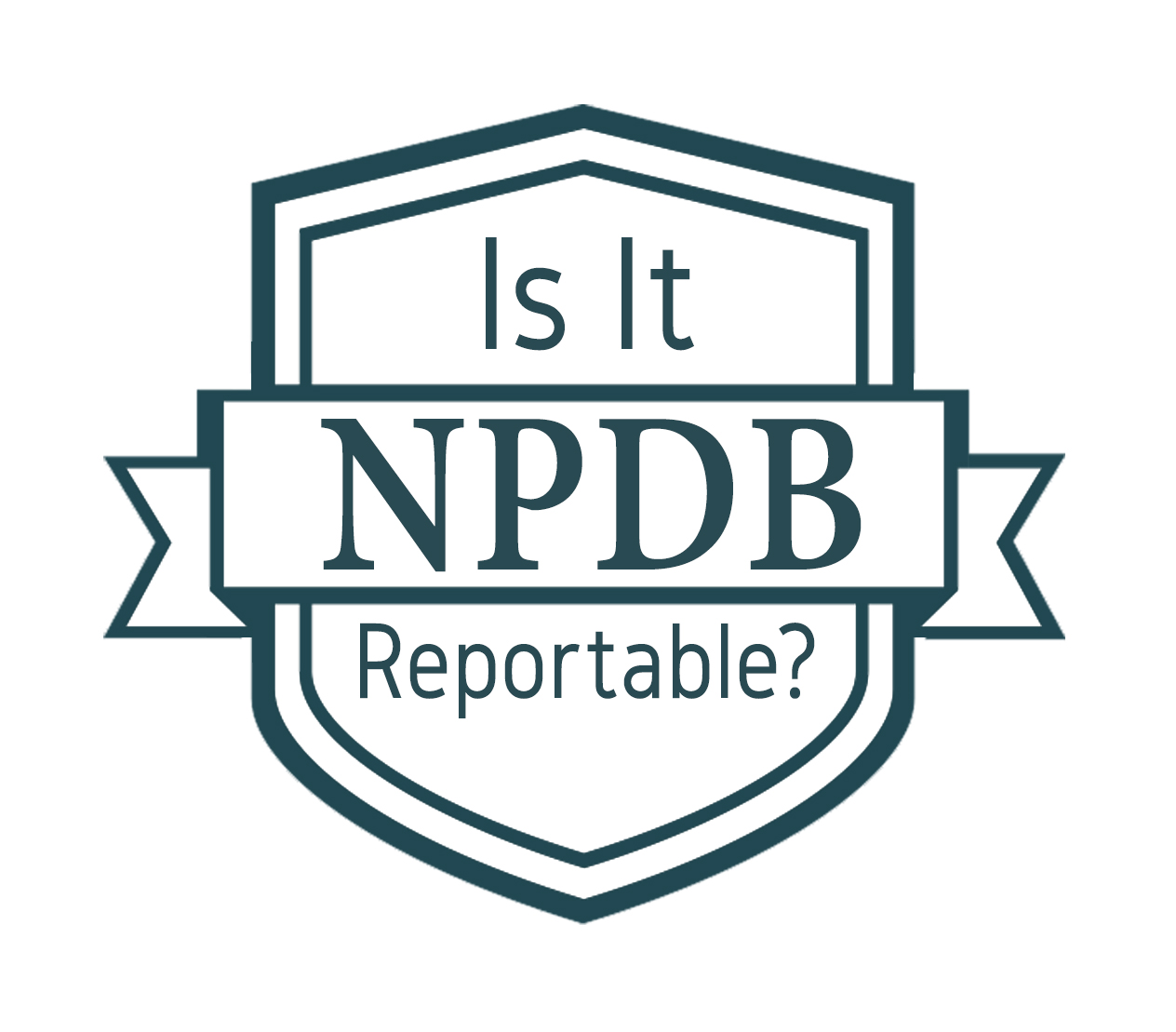
Is It Reportable?
During an interview with a practitioner, a state licensing board discovers that the practitioner failed to disclose prior substance abuse on a licensure application. As a result, the state board required the practitioner to complete 5 hours of continuing education pertaining to professional ethics. Should this action be reported to the NPDB?
It depends. If, based on the state's laws, the imposition of the continuing education requirement is a publicly available negative action or finding, the action must be reported to the NPDB. If, under state law, the action does not meet the definition of a publicly available negative action or finding, it should not be reported.

Keep Your NPDB Account Running Smoothly
Administrators: the arrival of the new year is a good time to perform maintenance on your account and make sure that everything is in order. Keeping your account information up to date is the best way to ensure your organization's NPDB operations run smoothly. To help with your account maintenance, we've compiled a list of what you should review:
- User accounts. As always, it is important to review your user accounts regularly. Review your organization's user accounts and delete any accounts for employees who no longer work at your organization, or whose NPDB access is no longer authorized. While reviewing, you can also add roles to user accounts like querying, reporting, and billing. Each user MUST have their own account; user account sharing is not permitted.
- Data Bank administrators. Did you know you can have more than one Data Bank administrator? With multiple Data Bank administrators, maintaining your NPDB account operations will be more efficient when one of your administrators is out of the office or no longer working for your organization. Visit How to Become the New Administrator for your Registered Organization to set up multiple administrators.
- Continuous Query enrollments. Continuous Query is the best way to query the NPDB. Continuous Query keeps you up to date on the latest information on your enrolled practitioners with ongoing monitoring. Review and update your Continuous Query enrollments, and cancel enrollments for practitioners who are no longer employed or otherwise affiliated with your organization. For practitioners still working in your organization, you should update their enrollments with any new or revised information, such as a new license or name change.
- Registration profile. Update your organization's registration if any of the information listed below has changed. You can update your registration at any time. Visit our How to Update Profile Information page to learn how.
- Entity name
- Address
- Tax ID number
- Email address
- Phone number
- Point of contact
- Certifying official
- Subject database. The subject database keeps your practitioners organized by allowing you to store identifying information and use it later to pre-populate query or report forms. If you use a subject database, verify that all the user account information it contains is current and accurate.
- Payments. Do you want to store a new credit card or set up an electronic funds transfer account? Review your payment methods and visit to the FAQs section on our Billing & Fees page for more information. You can also select View Billing History under Step by Step instructions on this page to retrieve receipts for NPDB query payments.
- Query credits. If your organization uses query credits, you can check your credit balance and add more credits to ensure there is no disruption to your ability to query. To start using query credits, visit our How to Use Query Credits page.

Dear NPDB
Do I need to report physicians or dentists who take a leave of absence that impacts their clinical privileges?
A leave of absence is not, on its own, reportable. NPDB regulations state that the acceptance of the surrender of clinical privileges, or any restriction of such privileges, while under investigation is reportable. This includes leaves of absence (unless privileges are completely unaffected) and failures to renew clinical privileges while under investigation or in return for not conducting an investigation.
A leave of absence that does not affect a physician's or dentist's privileges (for example, their privileges remain intact during the absence, or the leave of absence does not occur in the context of an investigation) is not reportable.
If a physician or dentist takes a leave of absence while under investigation but is not aware of the investigation, the leave of absence is considered a surrender of privileges and still must be reported.
For more information on what must be reported during an investigation, visit the Investigations section of the NPDB Guidebook.
The latest updates and resources are available at https://www.npdb.hrsa.gov.
Previous editions of NPDB Insights are available in our archive.
 An official website of the United States government.
An official website of the United States government.

