NPDB Insights - April 2025
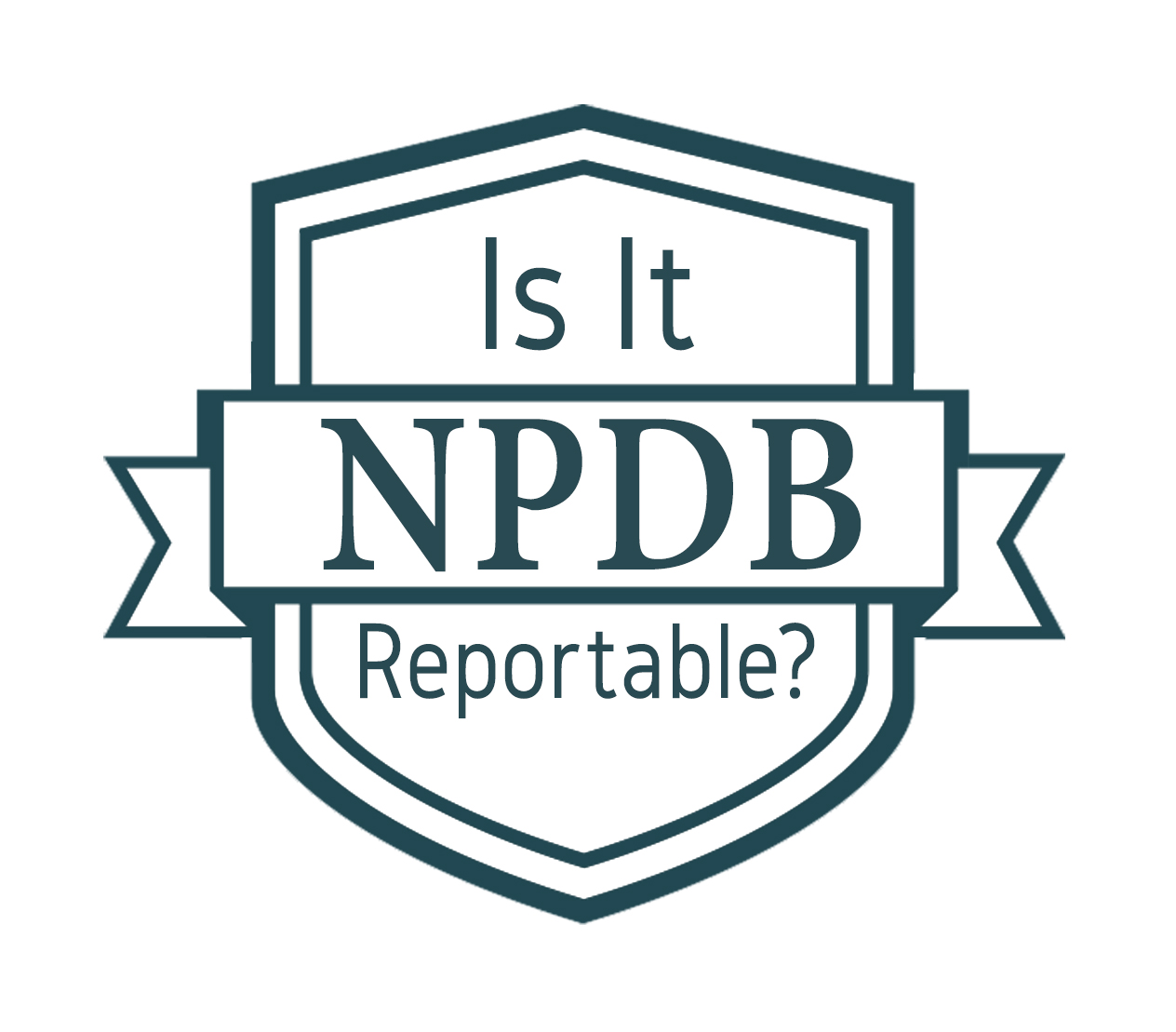
Is It Reportable?
A physician is denied panel membership because a peer review committee determined that the physician had too many malpractice settlements. Is the denial of membership reportable to the NPDB?
It depends. A reporting entity must report a physician’s denial of panel membership based on too many malpractice settlements if the peer review committee determines that the malpractice settlements relate to the competence or conduct of the physician.

What Happens When a Subject Disputes a Report?
As soon as the NPDB receives a report, we inform the subject and let them know to check the report for accuracy. The subject may place a report into Dispute Status if they question whether the report was accurate or submitted in accordance with reporting requirements. Dispute Status adds a notation to the report that the subject disagrees with some aspect of the report. Placing the report in Dispute Status does not initiate a review of the report.
We direct the subject of the report to first contact the reporting organization when disputing a report. It may be possible to address the subject's concerns without the dispute being elevated to Dispute Resolution. For example, the reporting entity will need to submit a Correction Report if the report information is incorrect or incomplete. If an additional action is taken that is related to the initial report, such as a license reinstatement, then a Revision-to-Action report must be submitted. Check out our FAQ on Correction and Revision-to-Action reports.
The subject has the option to elevate the issue to Dispute Resolution after 60 days. The subject must provide proof of an attempt to contact the reporting entity before elevating the dispute to Dispute Resolution.
If the subject elevates the report to Dispute Resolution, the reporting entity will see a notification under Report Activity after signing in to their NPDB account. The Dispute Resolution Manager, who coordinates the case review, may contact the reporting entity for additional information.
Dispute Resolution will initiate a review of the report to determine if the report accurately reflects the record based on the following:
- whether the action was reportable
- whether the entity was authorized to submit the report
The Dispute Resolution process will determine whether to maintain, correct, or remove the report from the NPDB. Once the Dispute Resolution process is complete, the subject receives a decision letter that addresses the issues raised. A copy of the letter is provided to the reporting entity.
Visit these resources for more information about the dispute process:

Dear NPDB
Will the NPDB notify the practitioner's state licensing board if an entity submits a report on that practitioner?
If a state licensing board enrolls a practitioner in Continuous Query, the board will be notified if an entity submits a report on that practitioner. Otherwise, a state board is not automatically notified of such new reports. Continuous Query provides reporting entities with both an initial query response and alerts of new reports regarding enrolled practitioners for an entire year. By enrolling a practitioner in Continuous Query, you will typically receive a notification within 24 hours of the NPDB receiving a report on that enrolled practitioner.
Note: Some state boards may receive reports through the report forwarding process, which allows reporting organizations to provide certain reports directly to the appropriate state licensing and certification authority (state licensing board) through the secure NPDB system. However, not all reports submitted to the NPDB are eligible for report forwarding and they may only be forwarded to one board. The only way to ensure you receive all submitted reports on a practitioner that you are affiliated with is by enrolling your practitioners in Continuous Query.
For the same fee as a One-Time Query, Continuous Query provides monitoring 24 hours a day, 365 days a year, for your enrolled practitioners. Continuous Query meets all legal and accreditation requirements for querying the NPDB as long as the practitioner remains enrolled.
Visit our How to Use Continuous Query video or our How to Activate Continuous Query help page to get started using Continuous Query.
MMPR Webinar Recording Is Now Available
Did you miss our Medical Malpractice Payment Reporting Requirements webinar? The recording and presentation slides are now available.
The NPDB reporting requirements were thoroughly addressed in the webinar. It explained who, what, when, and how to report payments and why some payments are or are not reportable.
Did you miss any of our past webinars? Check out our Events pages for past events' materials.
The latest updates and resources are available at https://www.npdb.hrsa.gov.
Previous editions of NPDB Insights are available in our archive.
 An official website of the United States government.
An official website of the United States government.

